Home
Day 2: Learn standard user interface from UI catalog
Environment
- OS X 10.11.1
- Xcode 7.1.1
There are many custom ui library in the world, or you create any ineterface. But I recommend for your first app, Use starndaru UI created by Apple.
The UI framework for iOS named UIKit, We can learn from the flollowing links:
Online Document
Example
How to Run
Download Sample Code- Extract
UIKitCatalogiOSCreatingandCustomizingUIKitControls.zip. - Open
UIKitCatalogiOSCreatingandCustomizingUIKitControls/Swift/UIKitCatalog.xcodeproj. - Press
Command + R.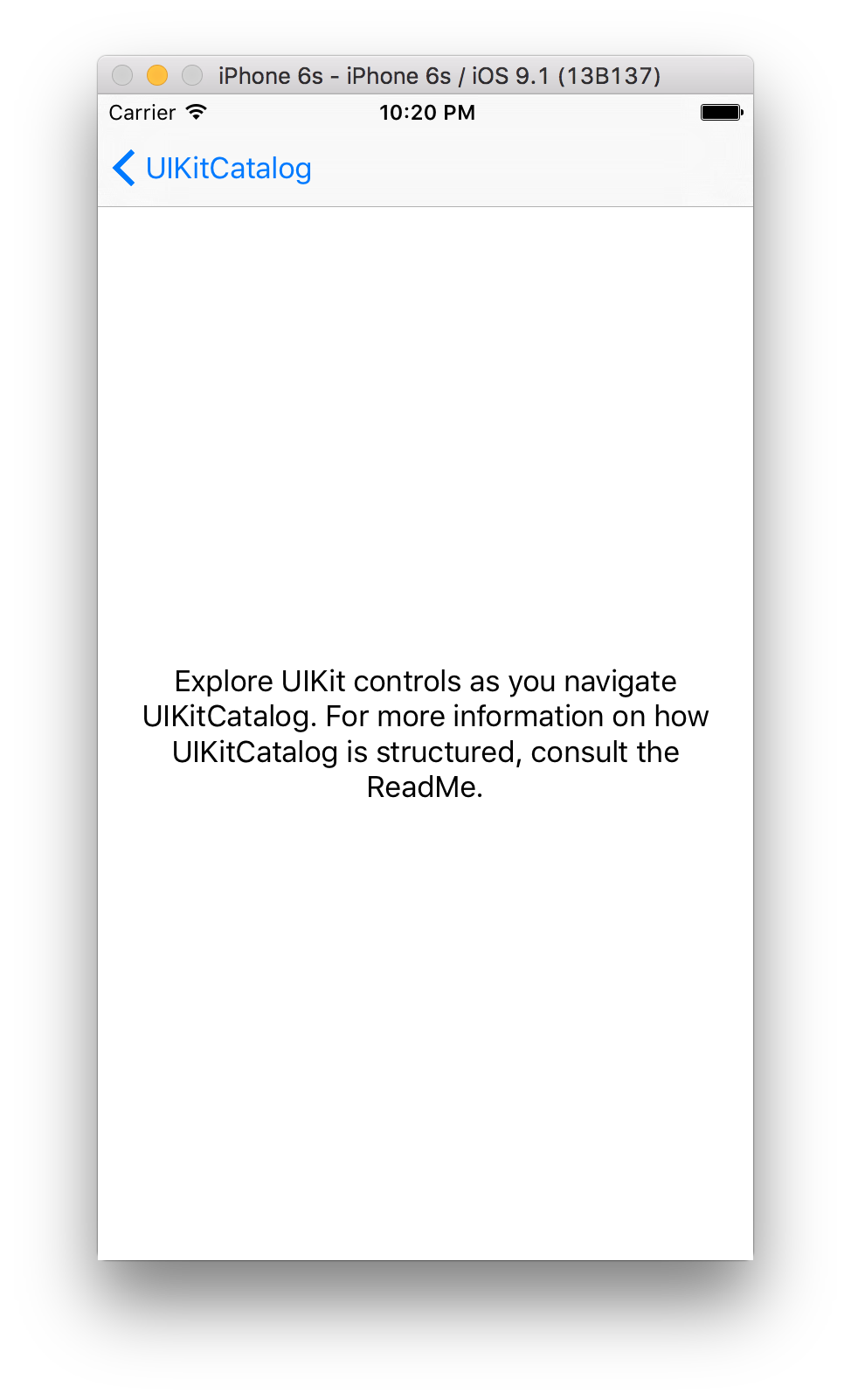
As seen from the above, apple provides many internface parts in default. Maybe, it's enaough for your first app.
Example: Create a simple notes app
You can create a simple notes with standard parts.
| Feature | UI parts |
|---|---|
| Manage views | UINavigationController |
| Notes list | UITableViewController, UITableView, UITableViewCell, UILabel |
| Show or edit note | UIViewController, UITextView |
If you understand UIKit, you can create many app without unnecessary customizations. I recommend see all UI in calalog at least once.